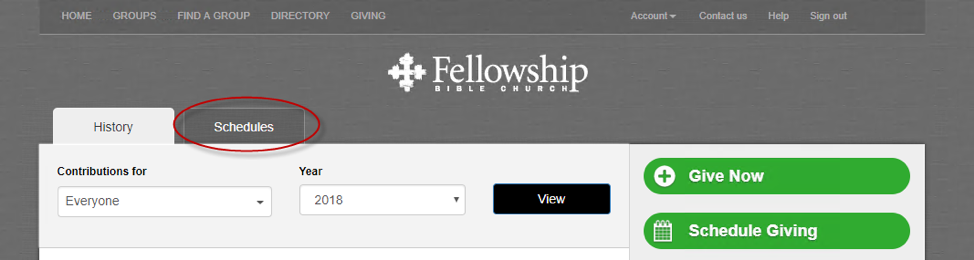For those in our congregation who were previously giving through the Fellowship Bible Church website, these instructions explain how to transition any recurring gifts to the new Fellowship Nashville site, which is an important step as Fellowship Nashville becomes an autonomous organization. Also, watch this video below to learn what our new giving process will look like moving forward.
Common Questions:
Q: How will my 2018 donations be reflected at year end across the two campuses?
A: Donations are reflected on the year end statements for the organization your contribution went to. This means that for 2018, you will have a statement from Fellowship Brentwood for the donations you made there (including all donations before October 1, 2018), and a second statement from Fellowship Nashville for the donations you make through the new website after the transition.
Q: If I have donations that got processed on the Fellowship Brentwood website dated after October 1, what happens to those?
A: Fellowship Brentwood will route those donations to Fellowship Nashville. However, any such donation will be reflected on your year-end giving statement with Fellowship Brentwood, and will not appear on your Fellowship Nashville giving statement.
Q: How can I obtain a record of my giving to Fellowship Nashville?
A: You can access this information online at any time via the portal at https://fnash.churchcenter.com
Q: How are processing fees handled on the Fellowship Nashville website?
A: Fellowship Nashville covers all processing fees through the website. However, we want to be transparent with our donors about this cost and have included an option to allow donors to increase their donation by the amount of the processing fee. On our platform, we must pay a percentage-based fee on donations made by credit or debit card, however any donation made by ACH transfer only has a small, flat fee ($0.25 per donation at the time this document was written). We ask that you consider this fee structure when determining which payment method works best for your household.
Q: I currently give through my bank’s online bill payment platform. Do I need to make any changes?
A: Yes! When you give through your bank’s bill payment platform, a paper check most likely gets mailed to the church behind the scenes. If your family gives in this way, you will need to update the address where your payment is sent. The mailing address for the church is:
Fellowship Nashville
521 McIver St
Nashville, TN 37211
Removal of Recurring Giving from the Fellowship Bible Church Website
1. Navigate to https://www.fellowshipbiblechurch.org/give/. Choose the option for “Log In to Give” and log into the giving site.
2. Click on the “Schedules” Tab.
3. Locate the giving schedules you wish to remove and click the link in the “Name” column.
4. Click the “Delete this Schedule” button at the bottom left corner of the screen.
Setup Recurring Giving on the Fellowship Nashville Website
1. Navigate to https://fnash.churchcenter.com/giving.
2. If you are not already logged in, choose the “Log In” link at the top of the page.
3. Enter your email address, and then click the link that gets emailed to you to log in.
4. Scroll to the “Recurring Donations” section on your profile page.
5. Select “Add a recurring Donation”
6. Enter the details of your gift, including amount, frequency, and the date of your first donation.
7. Enter your payment details.
Note that for security reasons, payments by ACH bank transfer require a confirmation process to verify your bank account before you will be able to donate using this mechanism. Payments processed via ACH transfer result in significantly lower processing fees – please consider this when deciding which payment mechanism is best for your household.
8. Save your recurring payment.